XtraDialog로 로그인 화면 만들기 입니다.
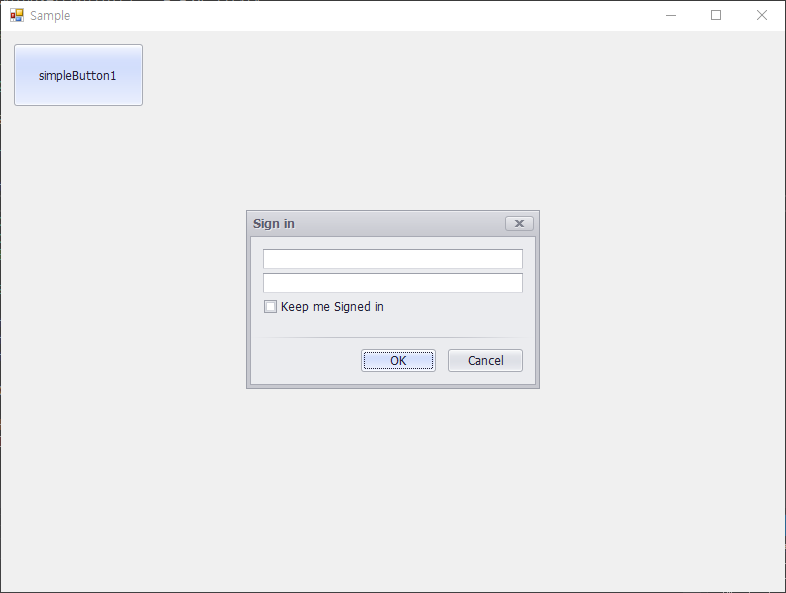
LoginUserControl.cs 파일 입니다.
using System.Windows.Forms;
using DevExpress.XtraEditors;
using DevExpress.XtraLayout;
namespace WindowsFormsApp1
{
/// <summary>
/// 로그인 유저 컨트롤 클래스 입니다.
/// </summary>
public partial class LoginUserControl : XtraUserControl
{
// Constructor (Public)
#region LoginUserControl() - 생성자 입니다.
/// <summary>
/// 생성자 입니다.
/// </summary>
public LoginUserControl()
{
InitializeComponent();
LayoutControl layoutControl = new LayoutControl();
layoutControl.Dock = DockStyle.Fill;
TextEdit textLogin = new TextEdit();
TextEdit textPassword = new TextEdit();
CheckEdit checkEditKeep = new CheckEdit(){ Text = "Keep me Signed in" };
SeparatorControl separatorControl = new SeparatorControl();
layoutControl.AddItem(string.Empty, textLogin ).TextVisible = false;
layoutControl.AddItem(string.Empty, textPassword ).TextVisible = false;
layoutControl.AddItem(string.Empty, checkEditKeep);
this.Controls.Add(layoutControl);
this.Height = 100;
this.Dock = DockStyle.Top;
}
#endregion
}
}
MainForm.cs 파일 입니다.
using System;
using System.Windows.Forms;
using DevExpress.XtraEditors;
namespace WindowsFormsApp1
{
/// <summary>
/// 메인폼 클래스 입니다.
/// </summary>
public partial class MainForm : Form
{
// Constructor (Public)
#region MainForm() - 생성자 입니다.
/// <summary>
/// 생성자 입니다.
/// </summary>
public MainForm()
{
InitializeComponent();
this.simpleButton1.Click += simpleButton1_Click;
}
#endregion
// Event Method (Private)
#region simpleButton1_Click(sender, e) - 버튼 클릭시 동작합니다.
/// <summary>
/// 버튼 클릭시 동작합니다.
/// </summary>
/// <param name="sender">이벤트 발생자 입니다.</param>
/// <param name="e">이벤트 인자 입니다.</param>
private void simpleButton1_Click(object sender, EventArgs e)
{
LoginUserControl myControl = new LoginUserControl();
if(XtraDialog.Show(myControl, "Sign in", MessageBoxButtons.OKCancel) == DialogResult.OK)
{
}
}
#endregion
}
}
728x90
'C# > DevExpress' 카테고리의 다른 글
| DevExpress / Winform TreeList에서 노드 추가하기 입니다. (0) | 2019.06.16 |
|---|---|
| DevExpress / Winform 탭 그룹을 생성합니다. (1) | 2019.06.16 |
| DevExpress / Winform 입력상자에 커스텀 에디터 출력하기. (0) | 2019.06.07 |
| DevExpress / Winform 메시지 박스안의 버튼에 커스텀 폰트 적용하기 (0) | 2019.06.07 |
| DevExpress / Winform 메시지 박스안의 버튼에 커스텀 이미지 추가하기 (0) | 2019.06.07 |



댓글